Live Event
Reporting
Report on events
from multiple systems
Connect
Tag
Report
Connect events from any system via a web request
Events from any system are sent to Insights and tagged with data that can be used in reporting.
See a list of available API commands in our docs.
Tag each event with relevant data
Events can be tagged with additional data which can be used for creating more in-depth reports.
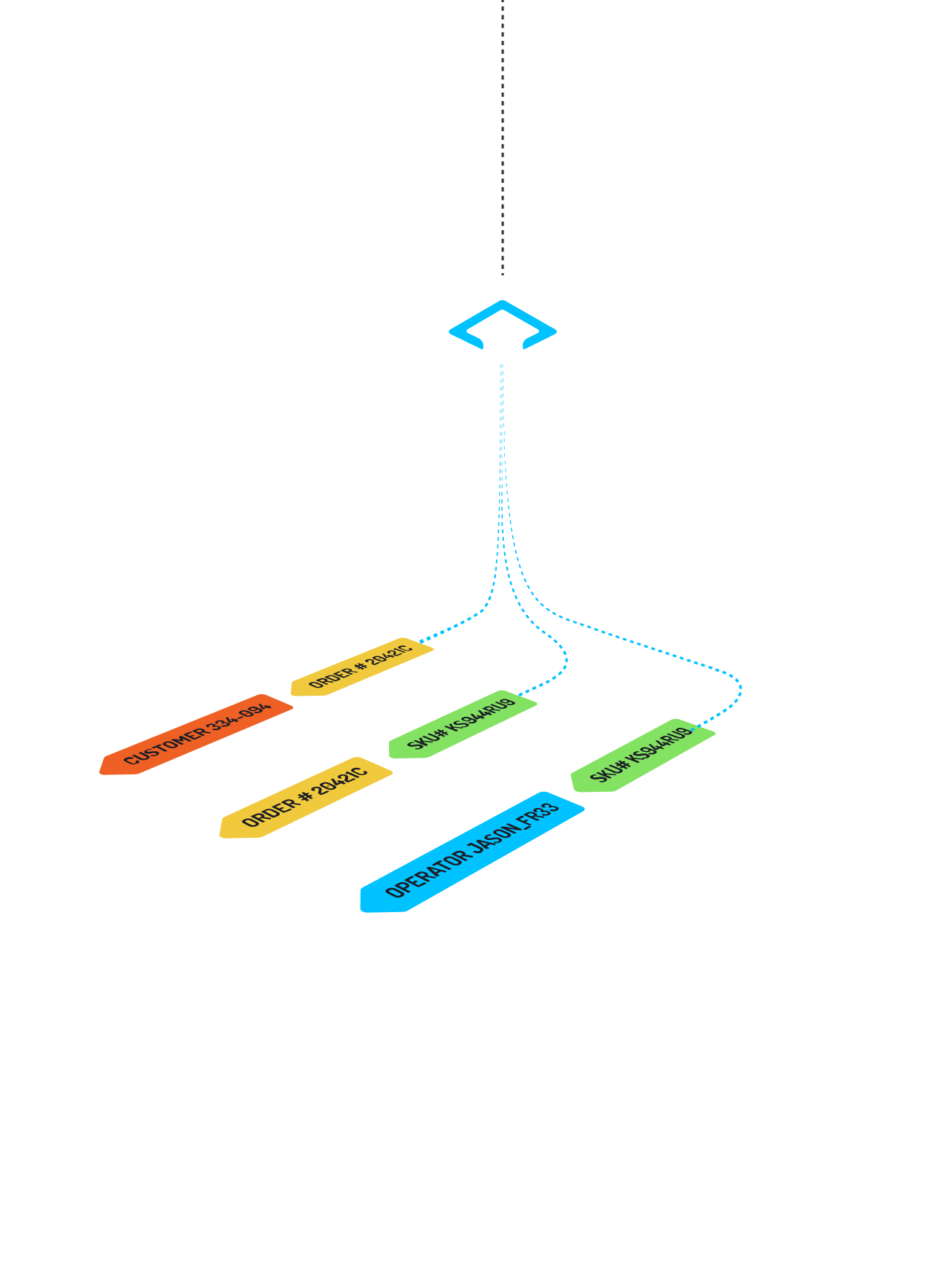
Report on live event data
Create custom graphical reports and place them on highly configurable dashboards.
Search for events or view tabular reports of your data that are automatically summed up per Station or Station Operator.
See reporting features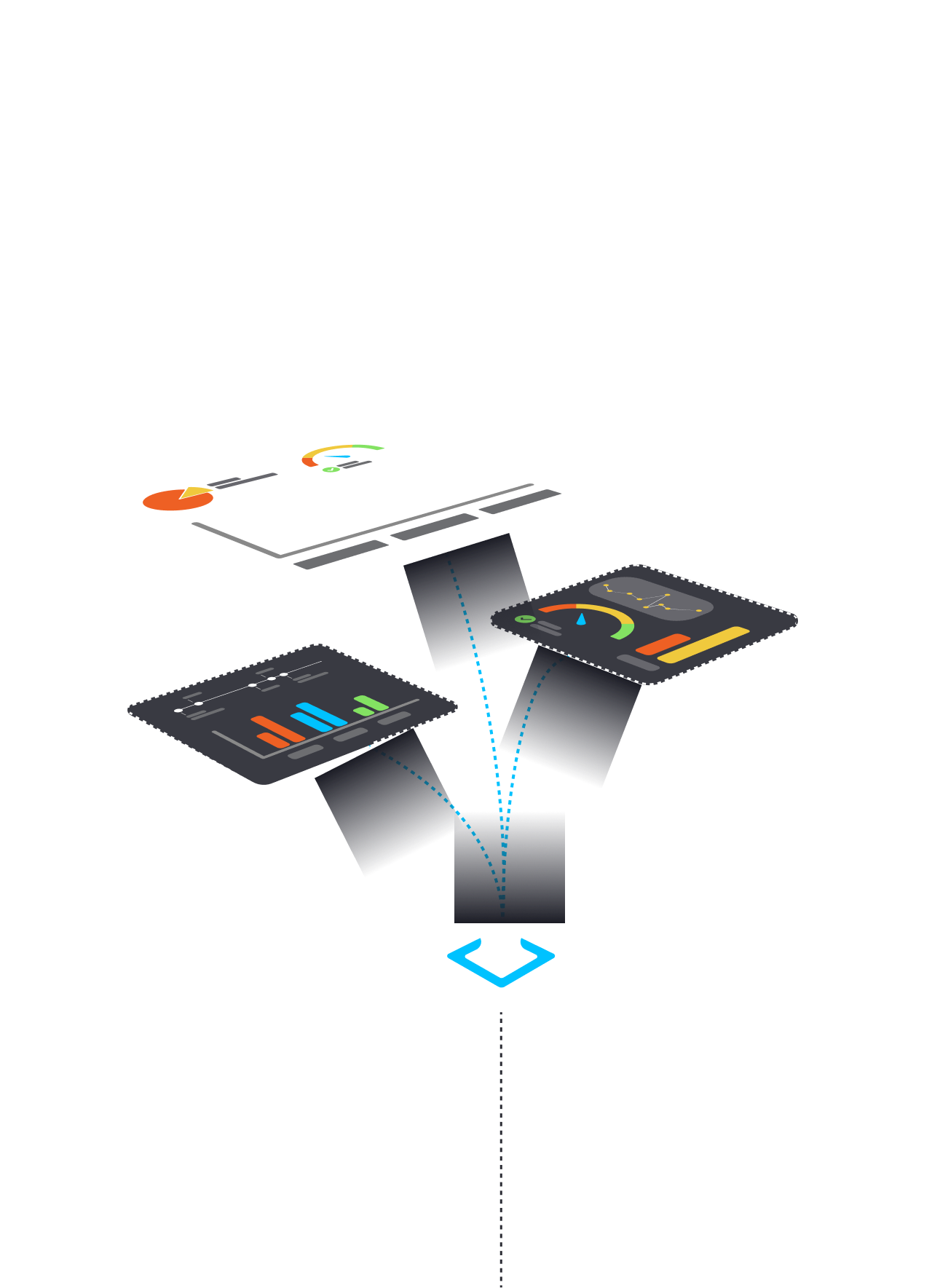
Connect events from any system via a web request
Events from any system are sent to Insights and tagged with data that can be used in reporting.
See a list of available API commands in our docs.
Core Features
Monitor performance across the business, parts of the business, just your machines or process lines.
See all features
Dashboards
Create custom dashboards for live reports
Display your machine or bench/station's performance, current throughput, actuals Vs targets, etc live within your laboratory/factory.
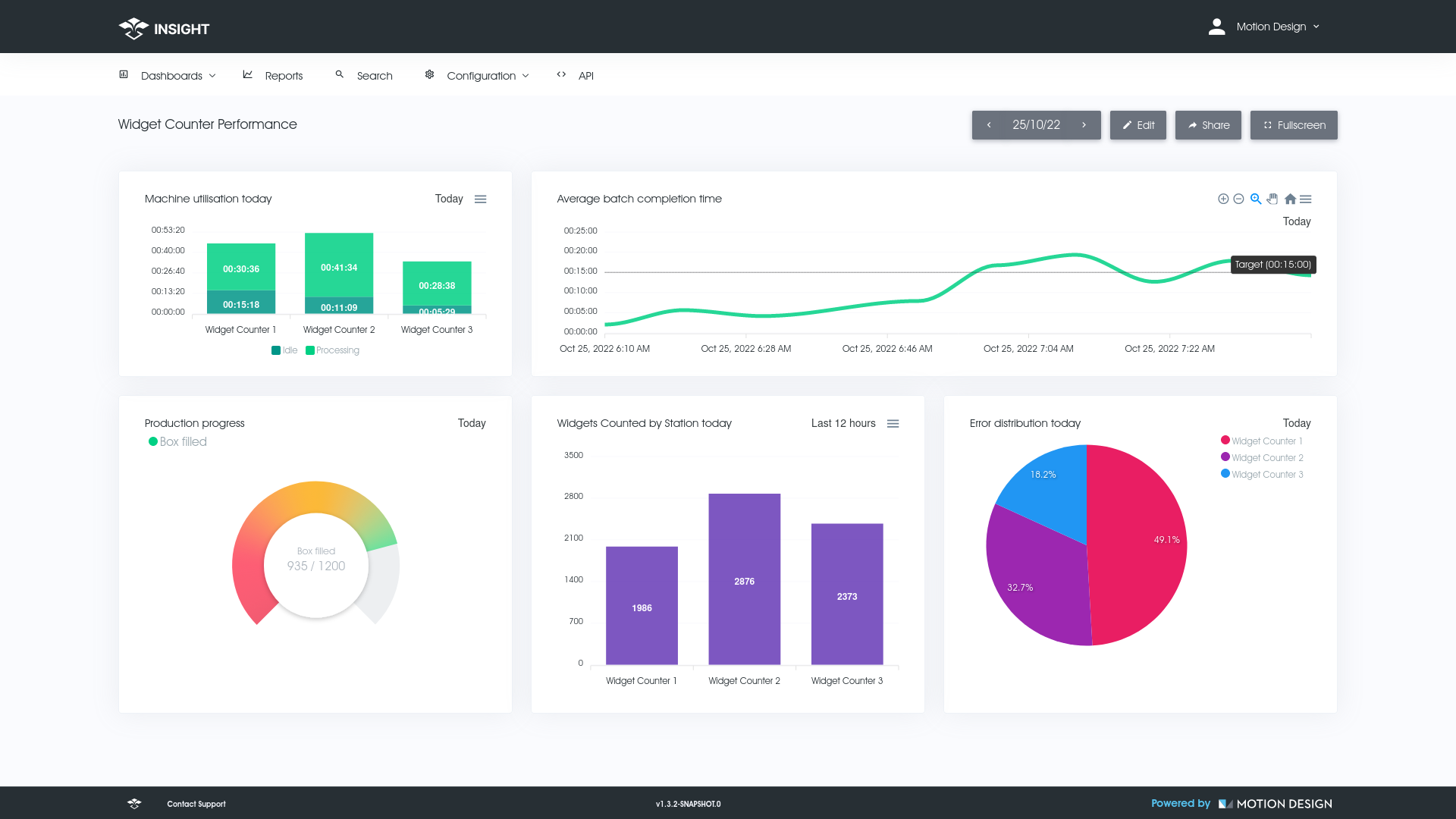
Reporting
Create custom graphical reports
Graph your orders, throughput, stoppages, errors types, etc as they happen. See how long it takes to resolve errors/stoppages and much more.
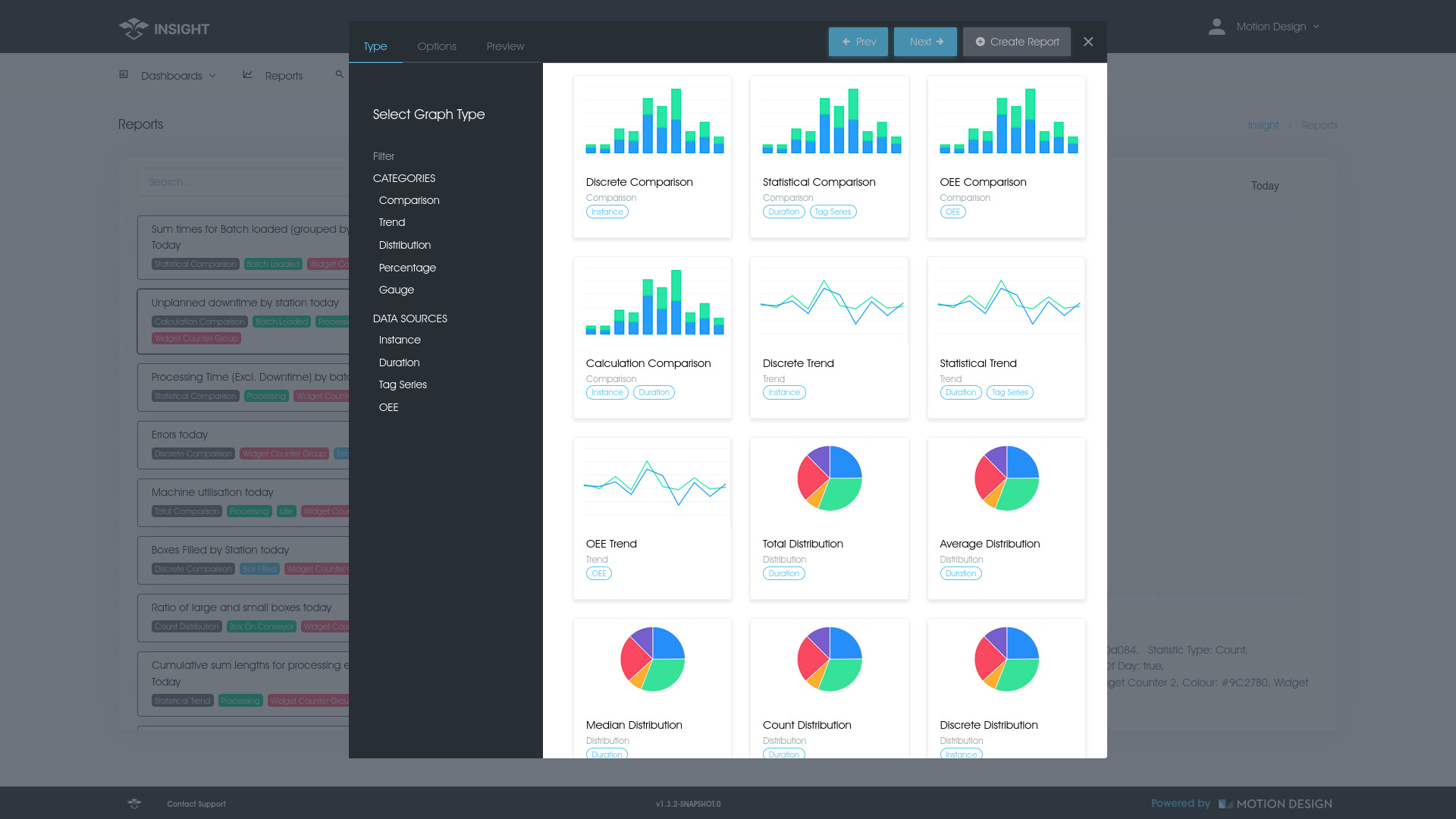
Overall Equipment Effectiveness (OEE)
Quickly see how your machines are performing
Overall Equipment Effectiveness is the gold standard for measuring manufacturing productivity. Quickly configure OEE for events being sent by a machine.
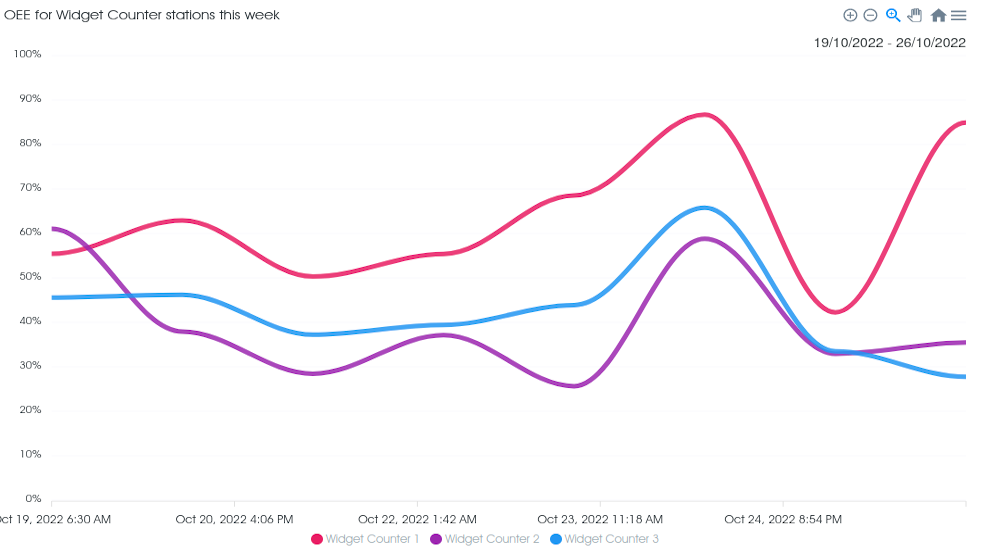
Create custom dashboards for live reports
Display your machine or bench/station's performance, current throughput, actuals Vs targets, etc live within your laboratory/factory.
Create custom graphical reports
Graph your orders, throughput, stoppages, errors types, etc as they happen. See how long it takes to resolve errors/stoppages and much more.
Quickly see how your machines are performing
Overall Equipment Effectiveness is the gold standard for measuring manufacturing productivity. Quickly configure OEE for events being sent by a machine.
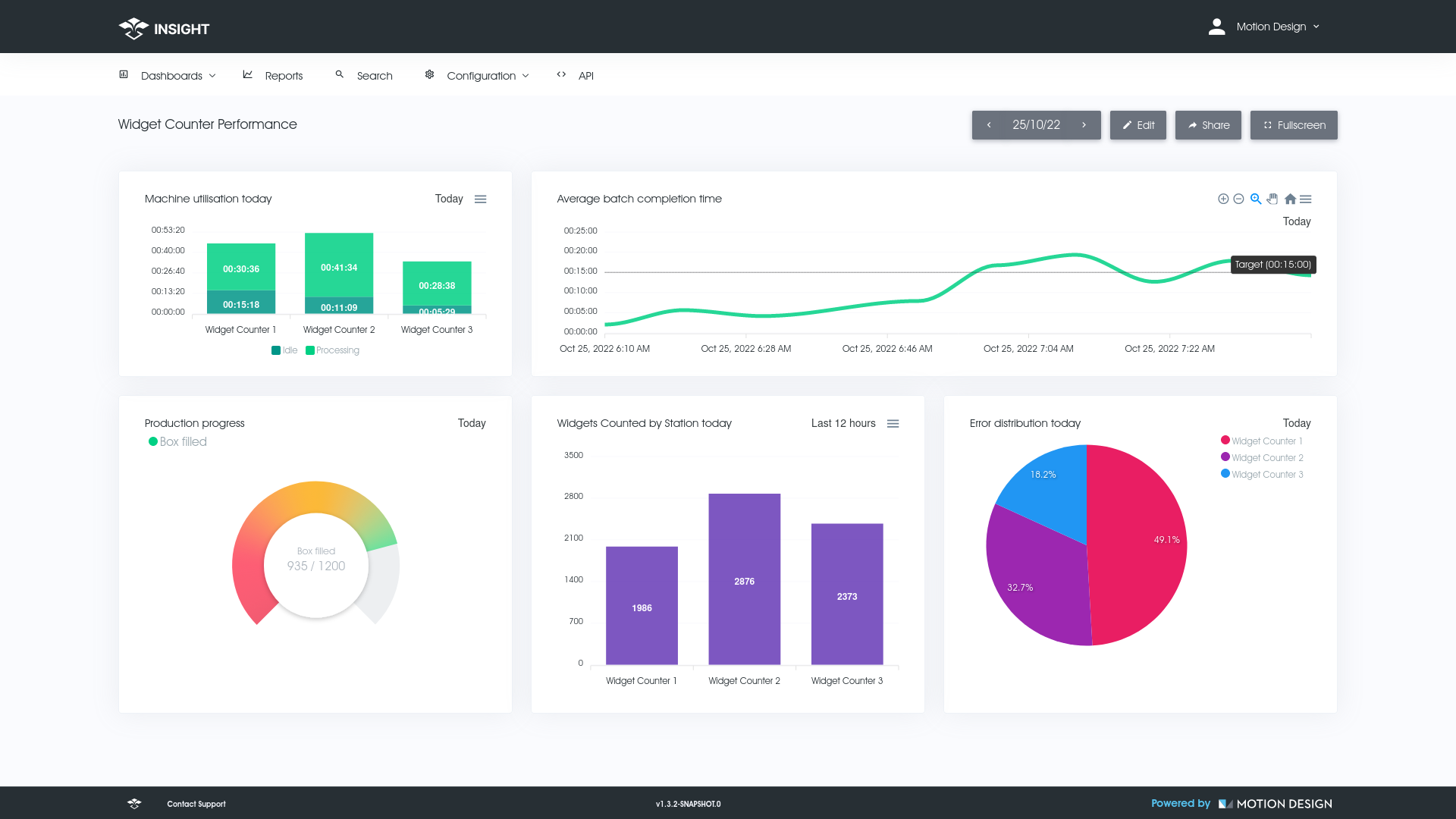
Frequently asked questions
If you can’t find what you’re looking for, email our support team, we’ll be happy to answer any questions.
What Events can I send?
We have two types of events. Instance Events which happen at a point in time (e.g. order created, vial dropped, etc) and Duration Events which span time (e.g. Login, Stoppages, Processing time, etc).
What are Stations?
A Station is a generic name we use for a machine/bench/device... anything that can send events to Insight.
Can we trial it for free first?
Yes! We are happy to setup an environment which you can send events to and see if Insight is right for you.
Request a demo
Do you report on OEE for machines?
Yes, if your device sends the required events to Insight, then you can report on OEE. Each station type can be easily configured for OEE reporting. We'll be happy to show you how to.
How do I send events?
Check out our Docs page for APIs and other technical help.
How does insights support OPC-UA?
Insights uses the Mediator to connect directly to machines via OPC-UA from within your internal network. The Mediator reads machine states and events using standard OPC-UA mechanisms and forwards them to Insights in a secure, reliable way. If the external network connection is unavailable, events are buffered locally and sent once connectivity is restored, ensuring no loss of operational data.
How live are your reports?
Our reports are as live as the events you send. You can configure the refresh rate for each report independently based on how current you want that report.
Can you help us with setup through to configuration?
Yes, we can assist with getting your machines/devices/systems setup for Insight. We can also help you generate the reports you need on your Insight dashboard.
What is Insights ROI?
Insights transforms raw machine data into clear, real-time visibility — empowering teams to prioritise the issues that matter most. By identifying delays, inefficiencies, and recurring faults, our clients gain the clarity to reduce response times, increase running time, and drive continuous improvement — saving time and money where it counts.
Who are you guys?
We are the
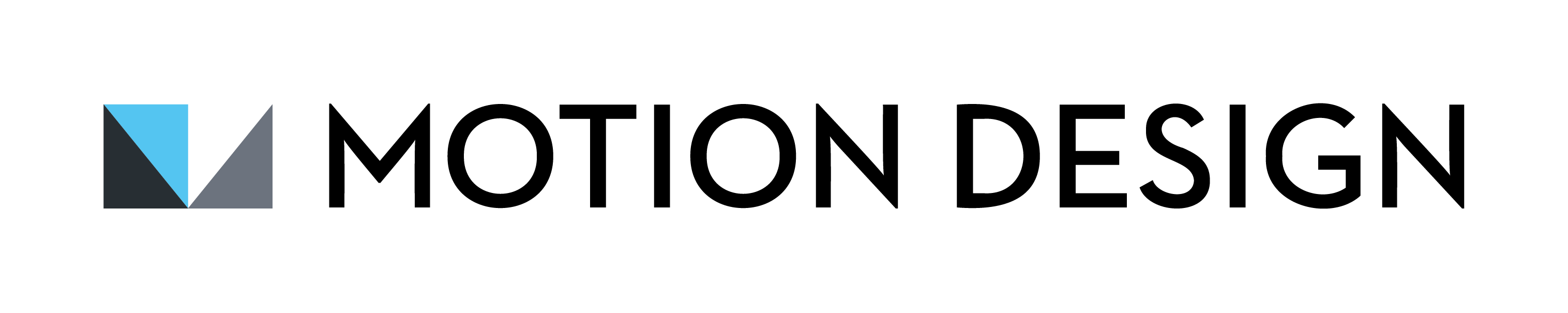 team who design, build and control custom automation solutions. So we know how to help with automation, big or small!
team who design, build and control custom automation solutions. So we know how to help with automation, big or small!
Contact us
Send us an email for more information or to request a Demo. Alternatively register your interest below and we’ll reach out to you.